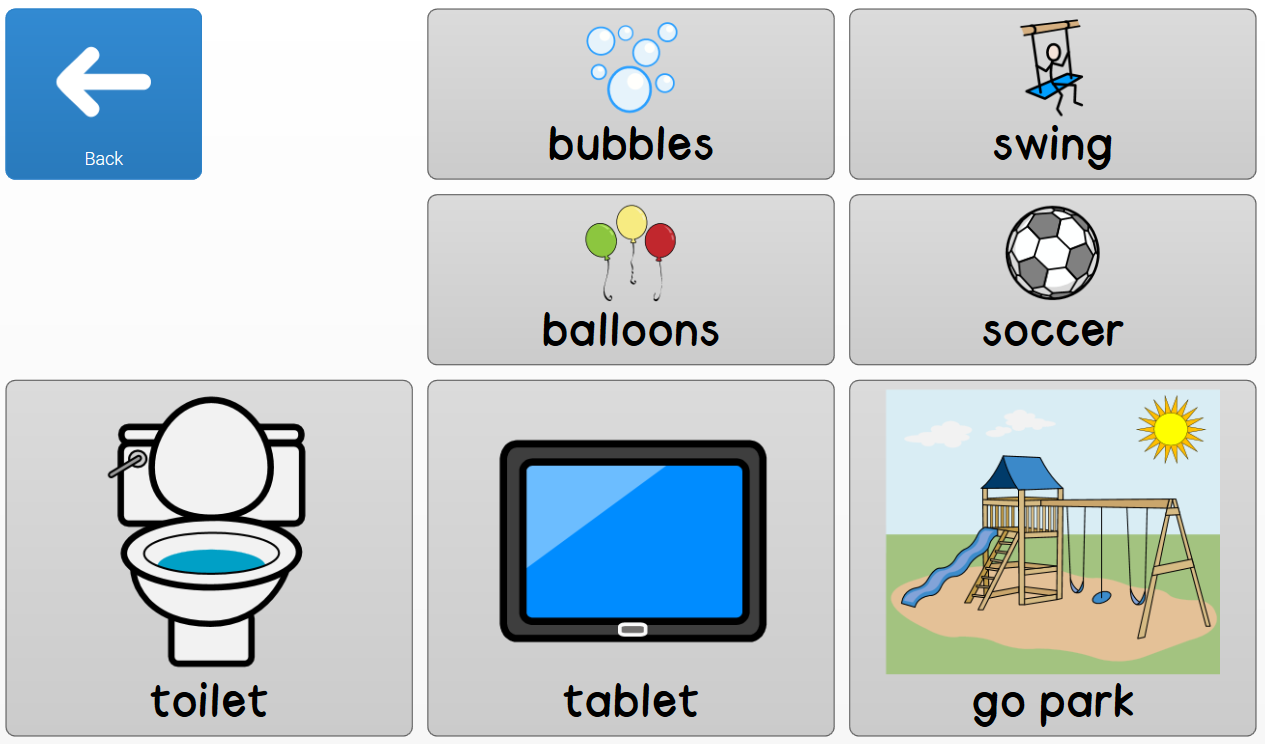AAC Software
key features
- Great visual presentation of symbols
- Easy for kids to use
- Quick customization and syncing
Customized Setup
With the devices we've sold so far, we've found that one of the most important things to the families was getting help setting up the software and the pages. When you get a device on your own, and download some AAC software, you still have a ways to go figuring out what the best way is to set up a system that is at your child's level, and will give them the best chance at beginning to actually communicate.
We've been down this road a few times before, so let us help you! We can set up all of the initial pages, and ask parents to send us a list of beginning words (up to maybe 30 words or phrases) and up to 10 graphics for family members, etc. This isn't a hard limit - but we'll let you know if you've given us too many. We'll be adding some support options soon where you can pay for additional time helping with setup.
Snap Core First
Snap Core First by Tobii Dynavox is a top of the line, best in its class AAC solution for families. What's downright amazing is that the software itself is FREE, and to enable the voice you'll need for true AAC they now offer a monthly subscription for just $4.99. This includes a variety of very high quality voices, including child voices. But as the software is free, you can install it on your other home or work computers, in order to quickly add new pages and graphics yourself, then sync them to your child's device.
We do not pay for your subscription or the AAC software - if you want to access the voice feature, you have to subscribe yourself, either via the Windows store on you tablet (full access for $49), or from the Tobii Dynavox website (monthly subscription for $4.99). We do preinstall this software for you, and allow you to choose whether you want us to include the default screens, or one of our own customized page sets.
Features
- Thousands of graphics/icons
- Easy for children to use
- Can start with simple setup & adapt as they grow
- Customize via your own Windows computer and sync changes both ways
- Contains thousands of premade buttons of Core Words
- Share page sets with family or therapists so they can help add new words
You are not limited to only Snap Core, in the event that you decide you'd like to try another software, your Windows 10 tablet can run a variety of other AAC solutions.
For more information about the Snap Core First AAC Software, click here.
Example 1: Sentence Talker
The home screen contains the words and categories that are most important to the child.
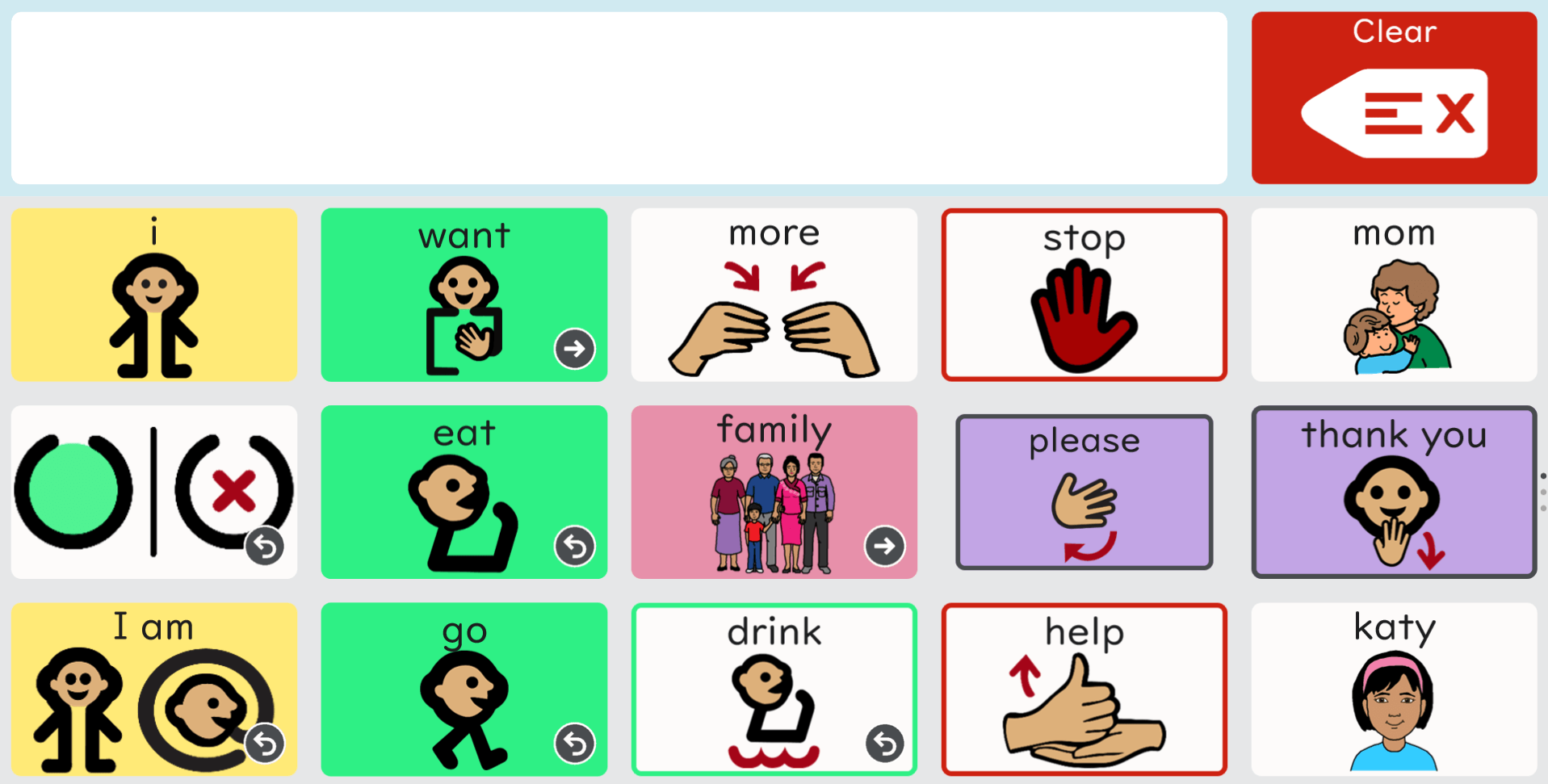
Each image and word is spoken and displayed in the message bar above when the child clicks on it. Clicking on the message bar reads the entire sentence, highlighting each word as it is spoken.
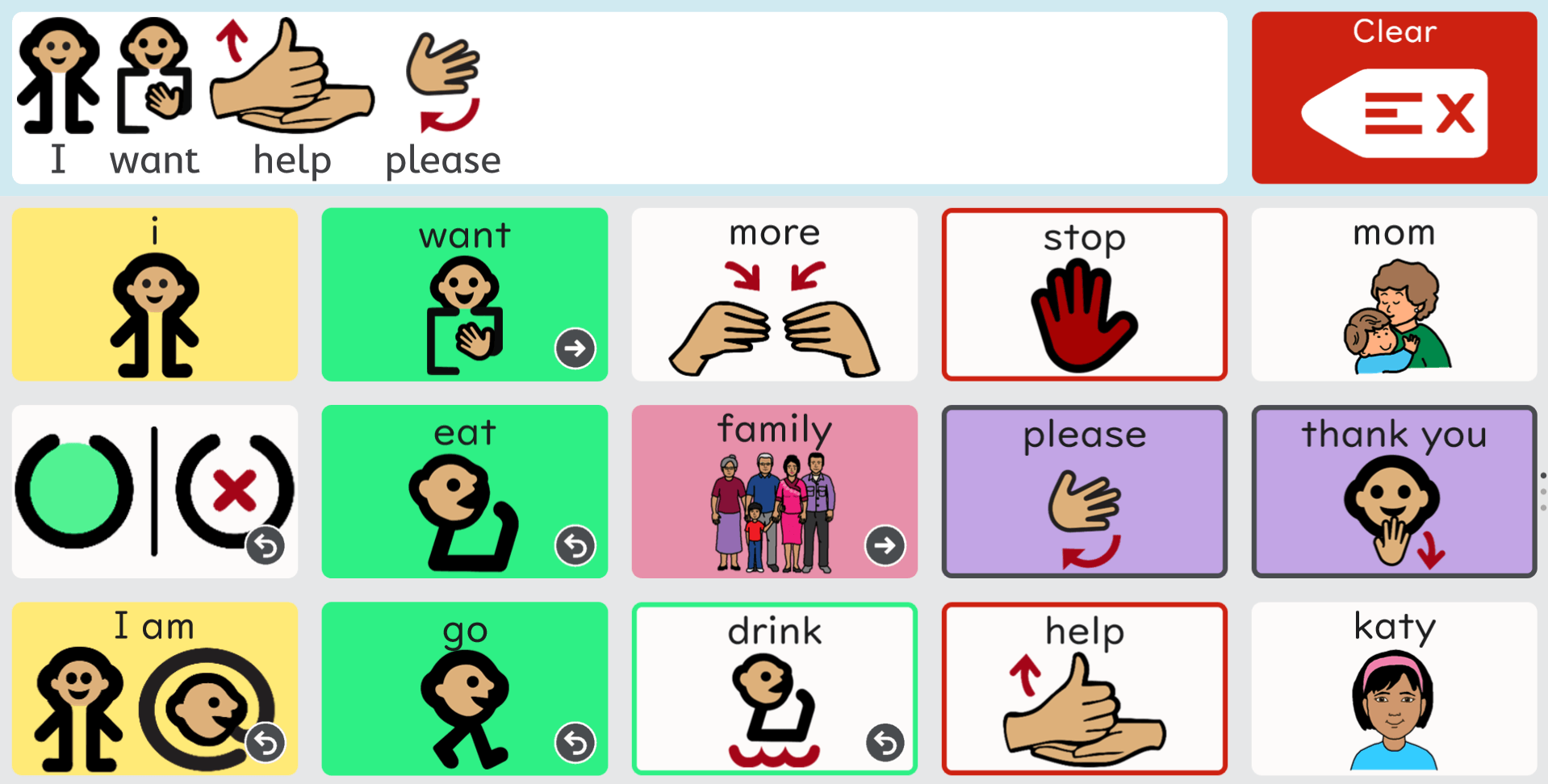
Subpages can be choice pages, where the child chooses, then goes automatically back to the home screen.
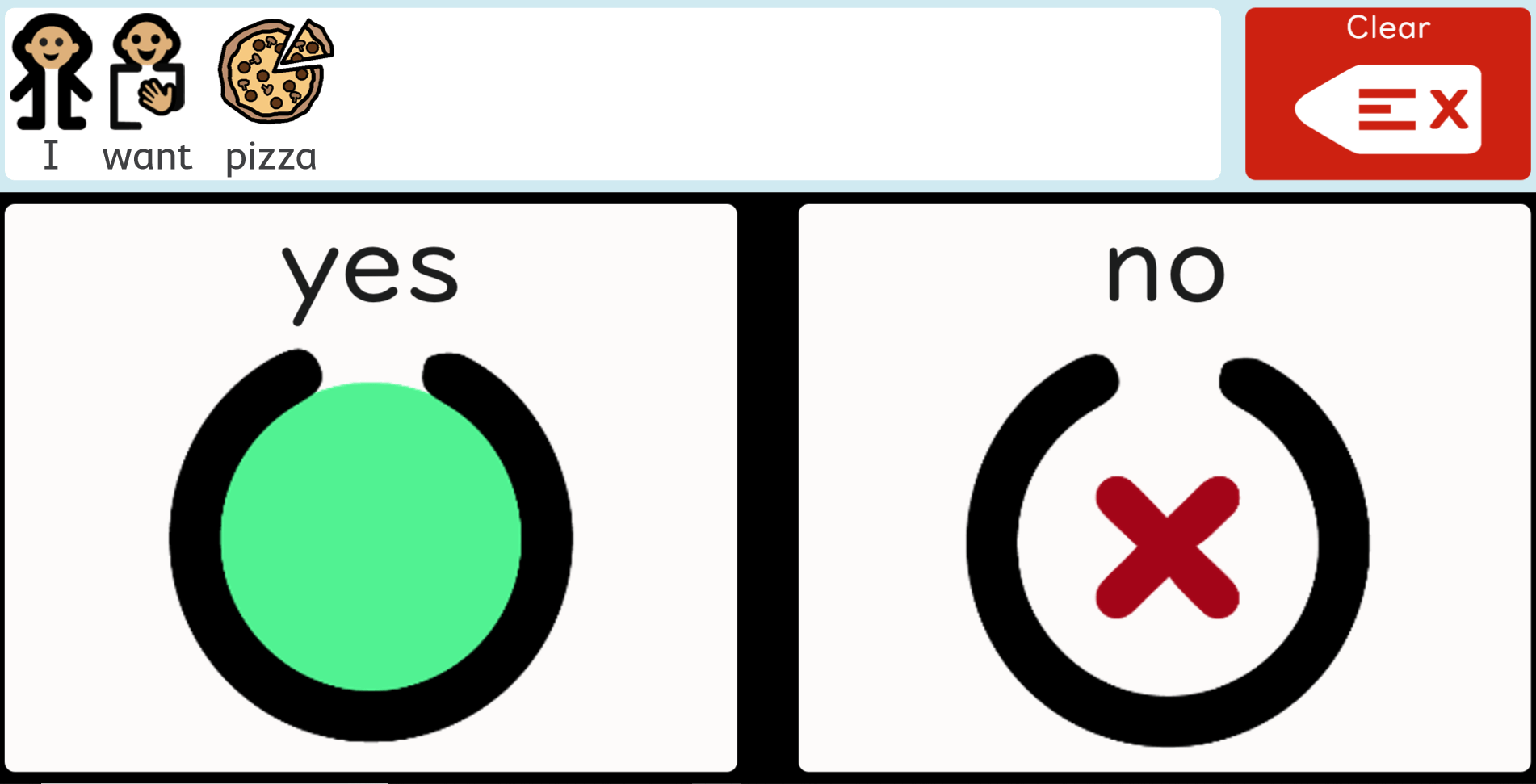
Family pages allow the child to say who they want or don't want, as well as express feelings - using either their own name, or the pronoun "I". Email us pictures and names and we'll make sure your child's actual family is shown on their talker.
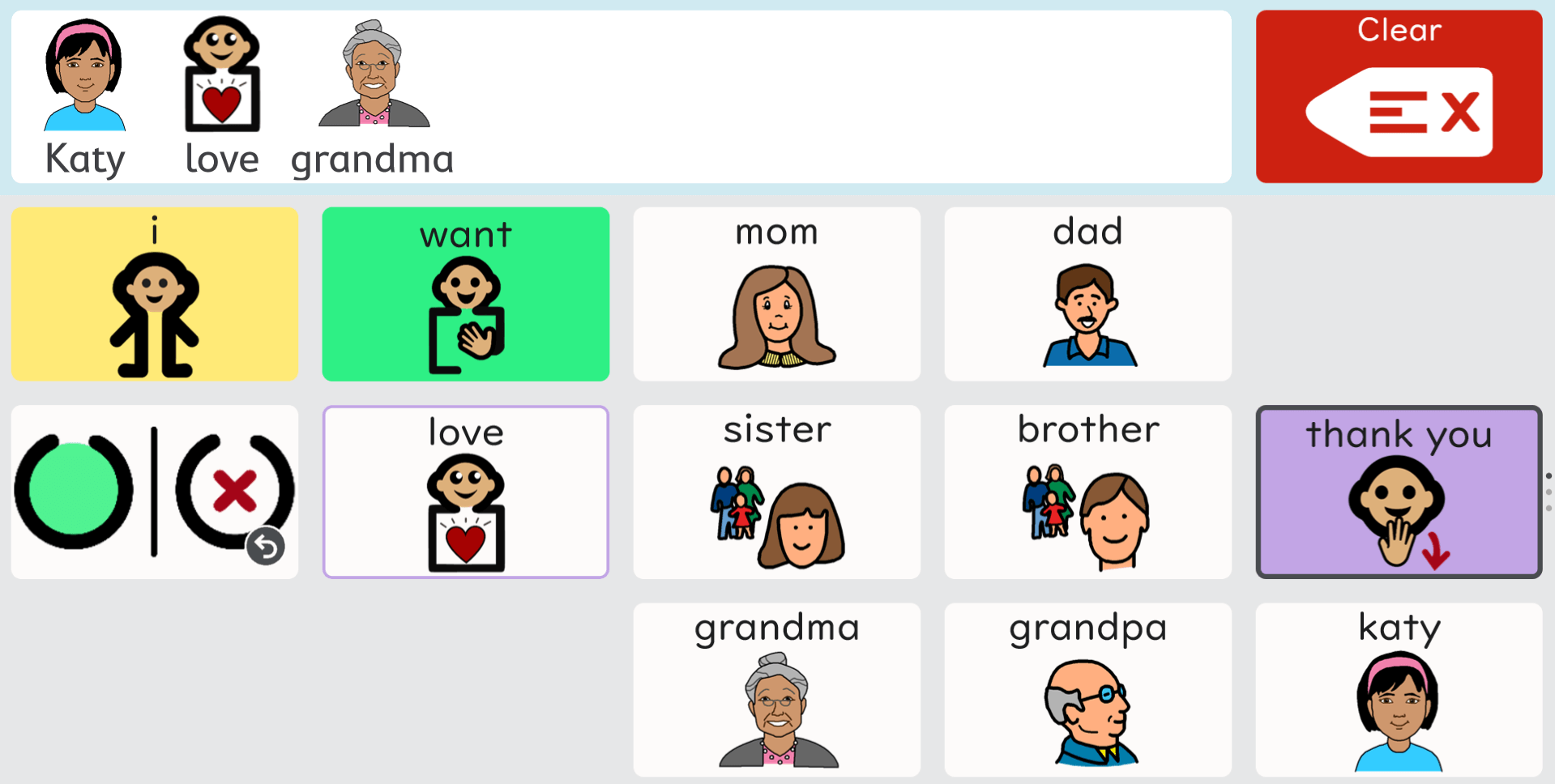
Research shows that doing some physical signing with AAC increases the transition to literacy. Multi sensory approaches can also be very helpful for kids with auditory processing issues. We include a variety of sign language symbols throughout our pages, as well as some non ASL type signs like thumb up for good, etc. - but can try to help you find graphics for any signs you want to use with your child.
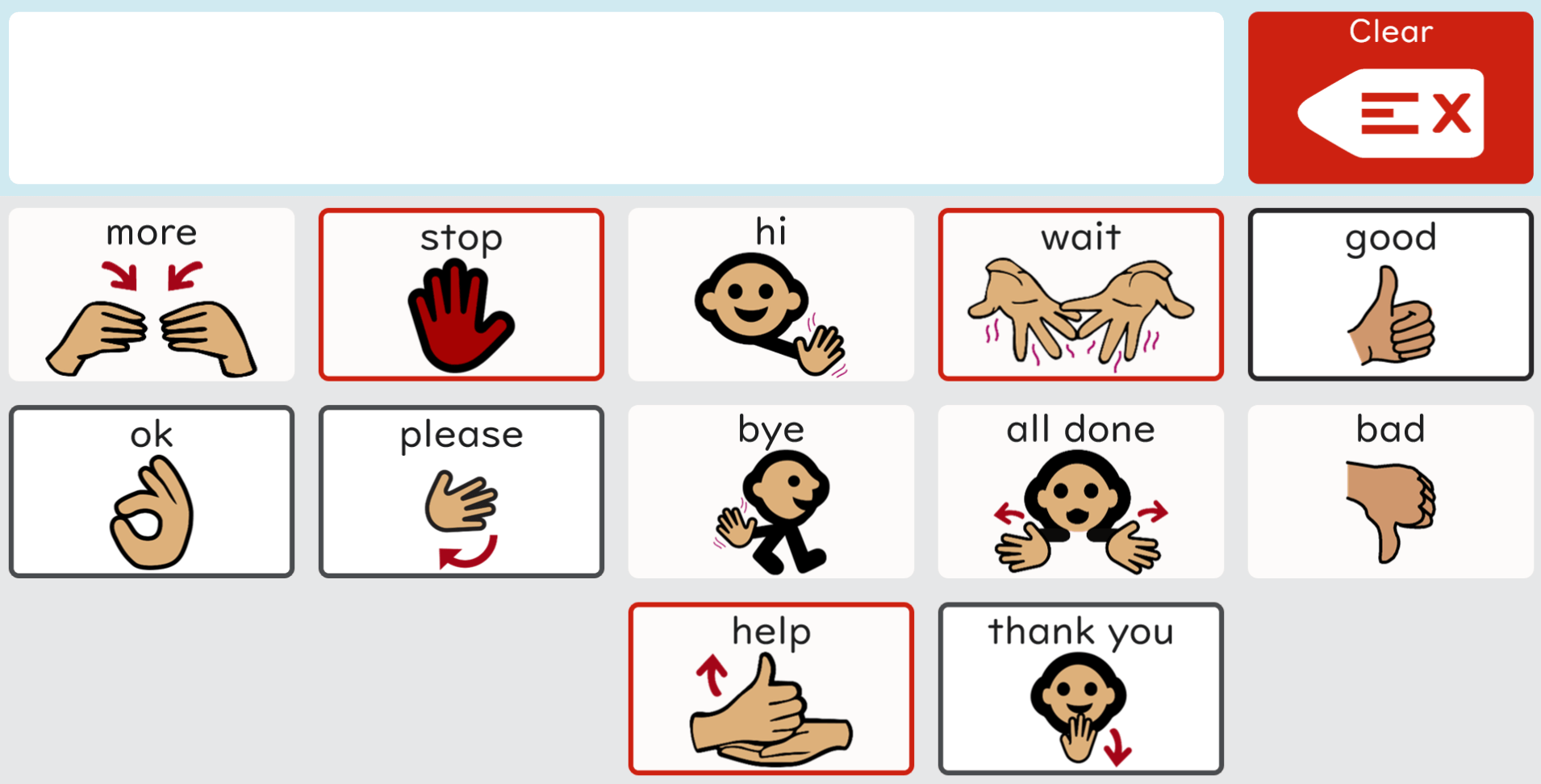
Example 2: Button Talker
By "Button Talker" we mean a child that is not ready to use a sentence strips, and is rather selecting buttons 1 at a time to communicate. We set one talker up with Grid 3 software, which is also owned by Tobii Dynavox, and is another one of the leading AAC solutions. We prefer Snap Core for more advanced kids because the sentence bar has better spacing and is more readable, but for button only talkers this solution can be very appealing. All talkers are Windows 10 devices, which means you can install any software that runs on Windows 10.
The home page here is simple but contains the categories a beginner talker is most likely to need: eating, drinking, family members, body parts, shows/movies, activities, and "more, all done" as single choices.
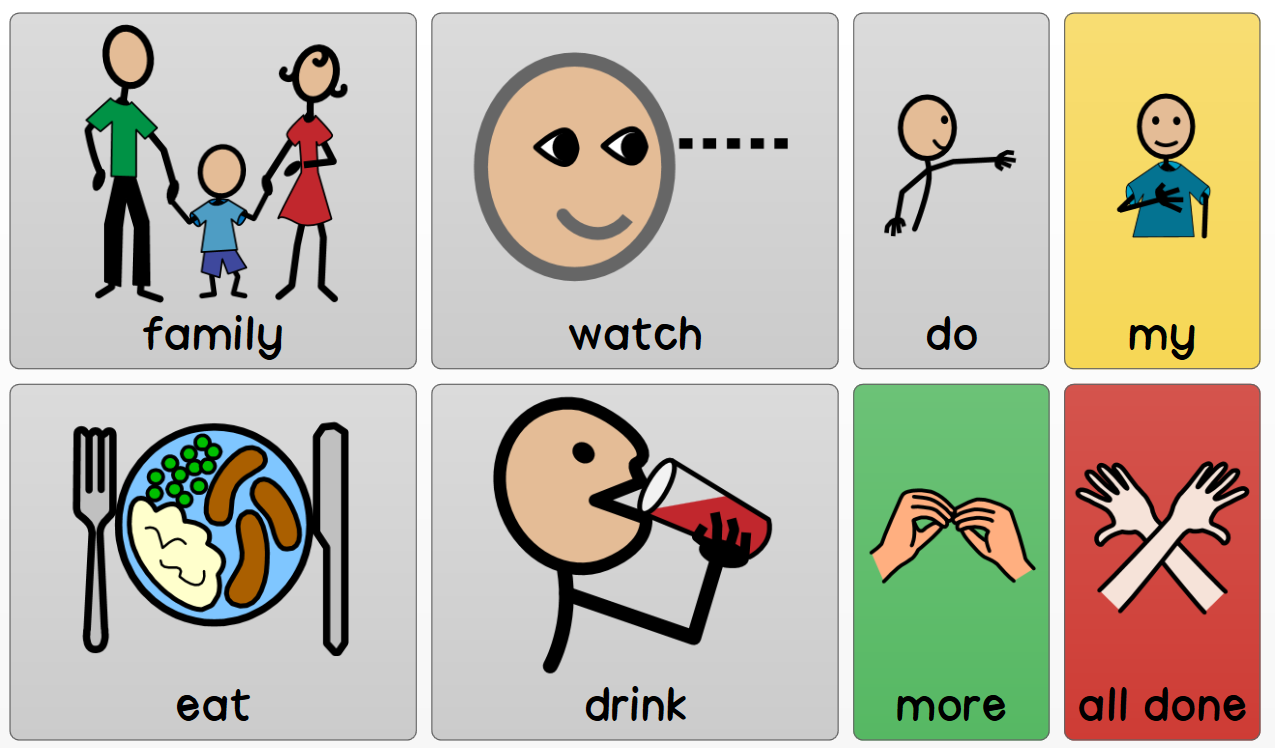
This simple family page allows the child to say which family member he or she wants.
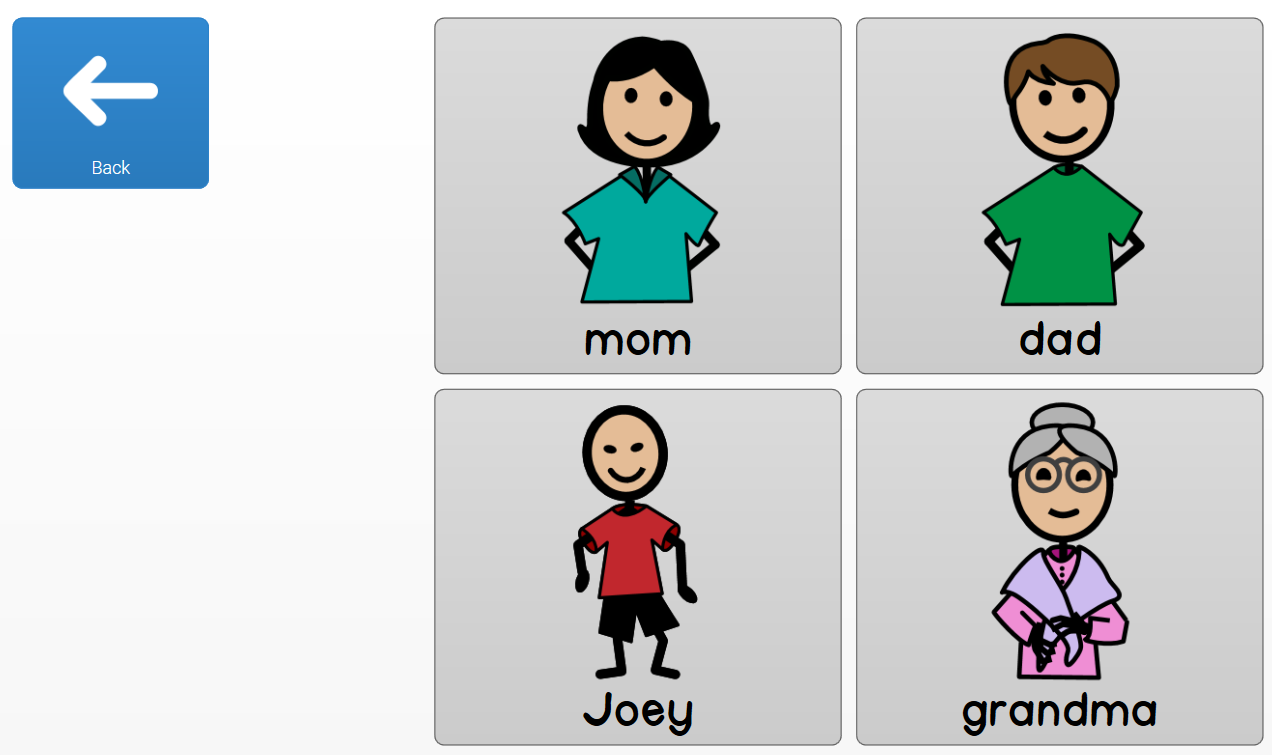
You could start with fewer food options if the child is still having problem discriminating from too many choices.
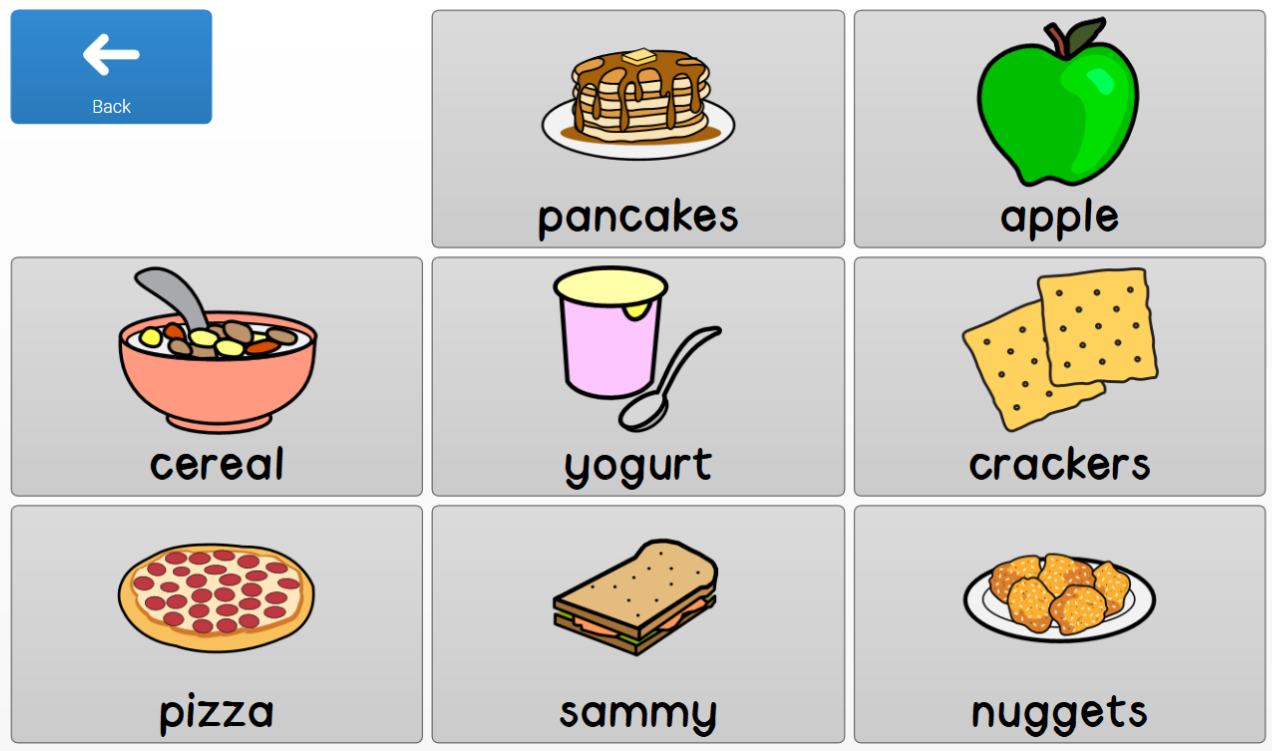
Drinks can have modifiers once the child is more adept with AAC, such as "chocolate" then "milk".
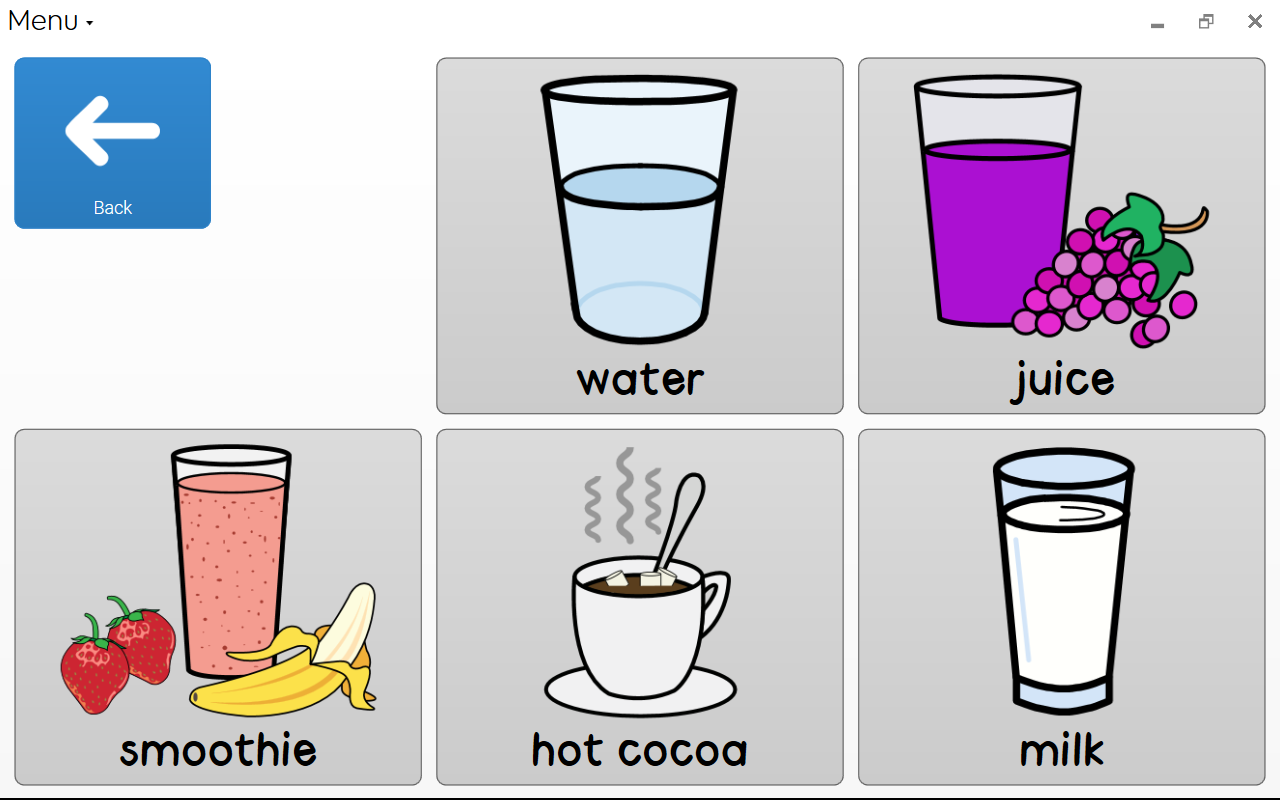
Body parts pages can be a big help when going to the Doctor for a visit.
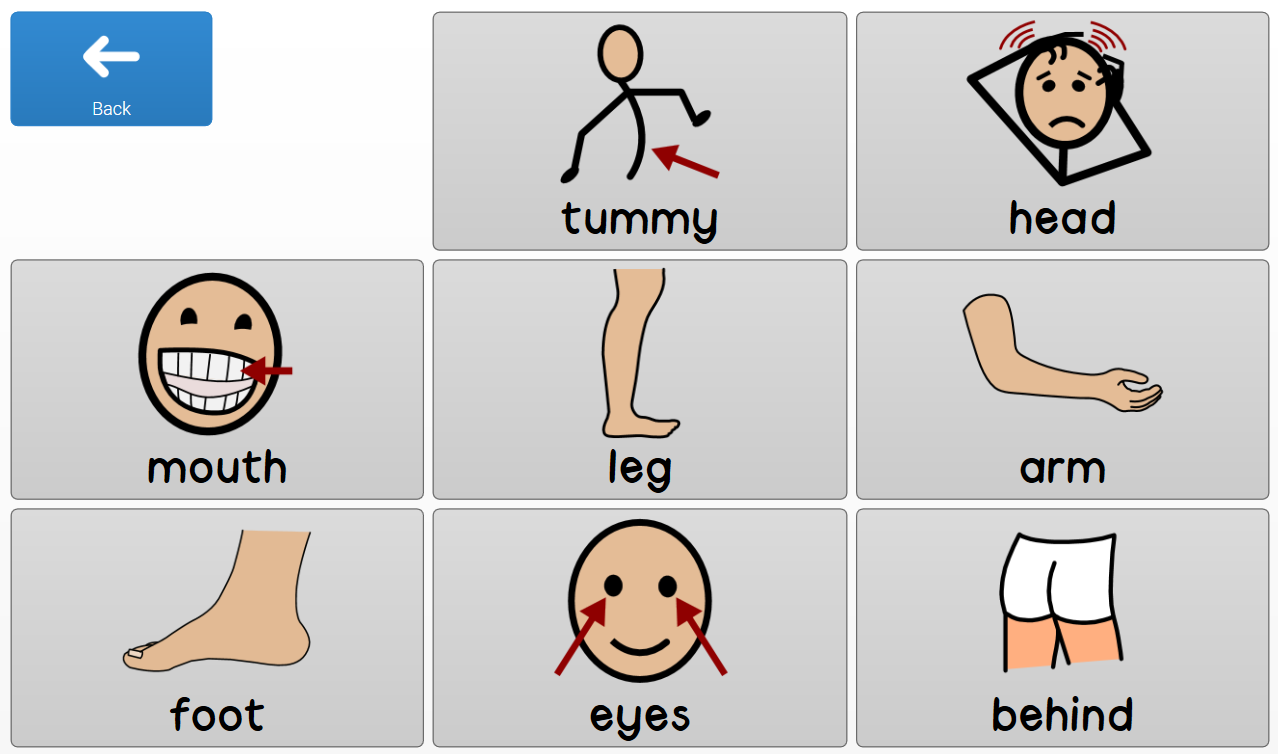
Activity pages change over time as the child participates in new things.